Here’s how to open a Cashmatrix Account in minutes:
ON MOBILE

Step 1:
Download the Cashmatrix app on the Google Play Store or the AppStore.
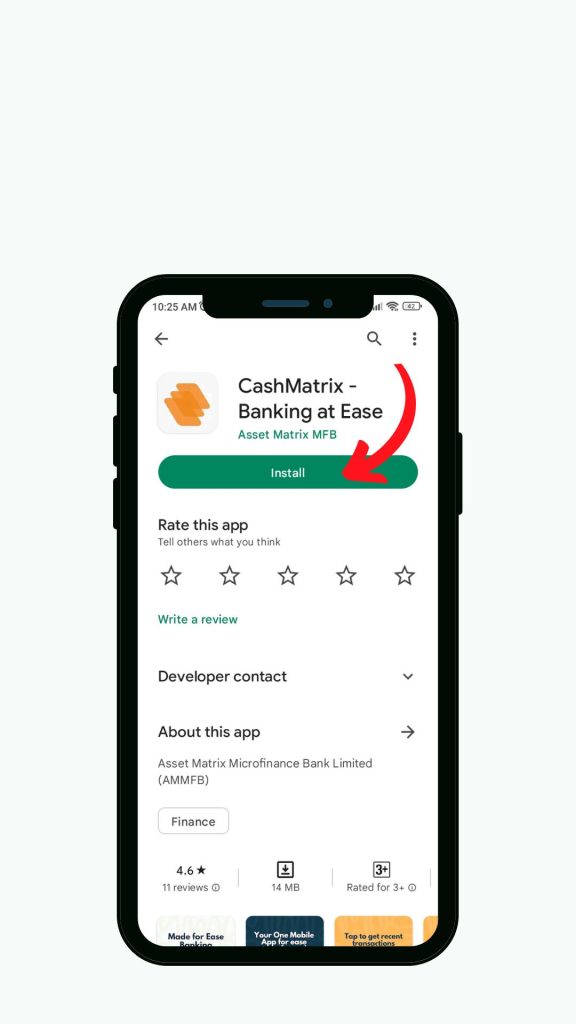
Step 2:
Open the app and click the “Sign-Up
” button below on the page.
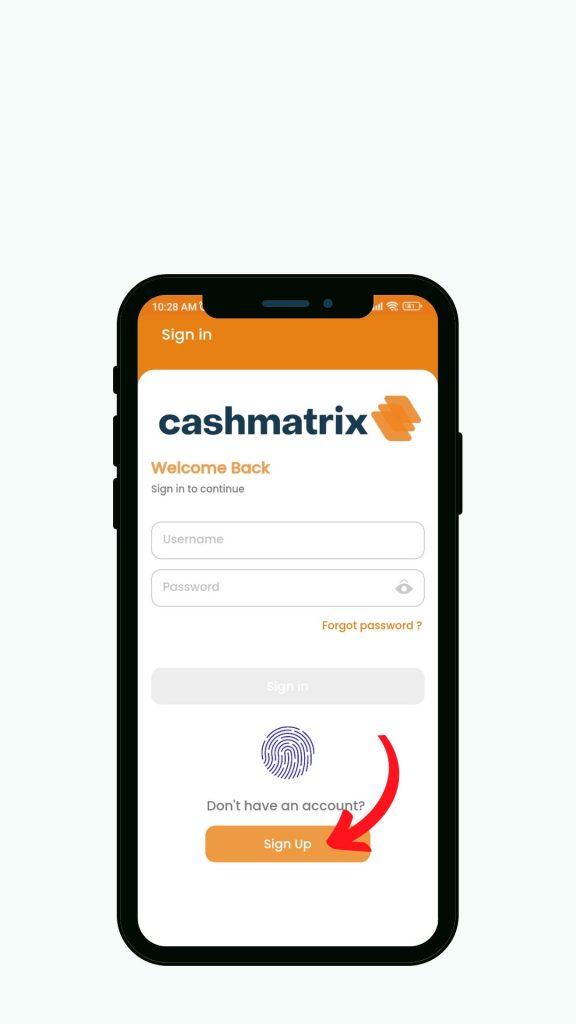
Step 3:
On the next page, you will see the following options: ‘Signup with BVN‘ or ‘Signup without BVN‘.
Choose your preferred option.
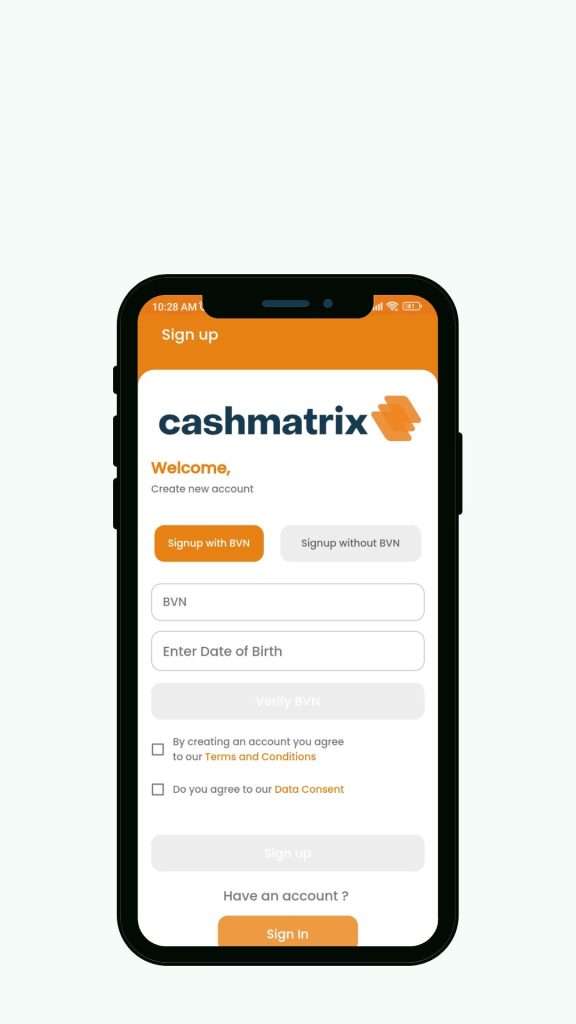
Step 4:
Register by filling in your correct details.
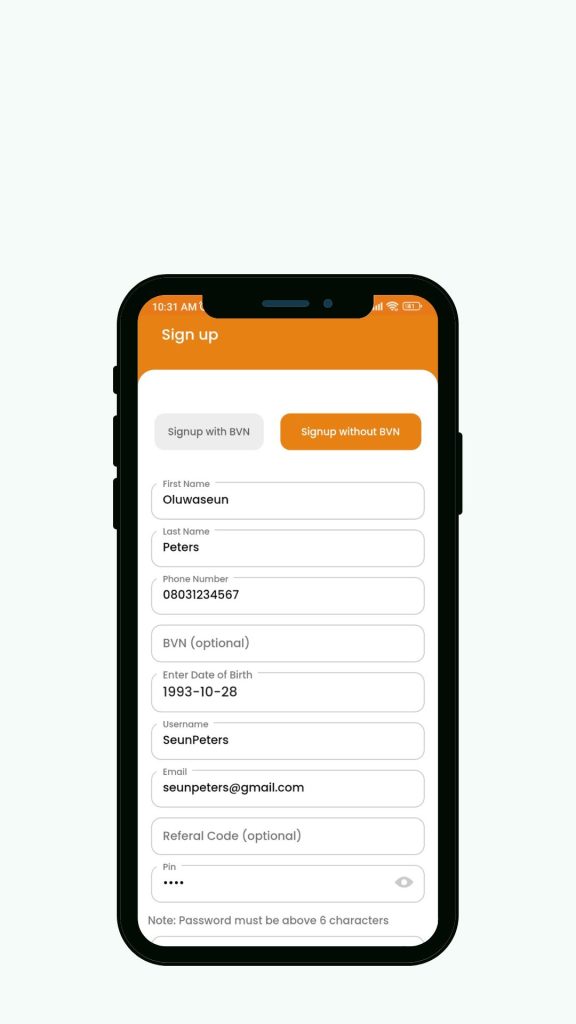
Step 5:
Click the “Sign up” button.
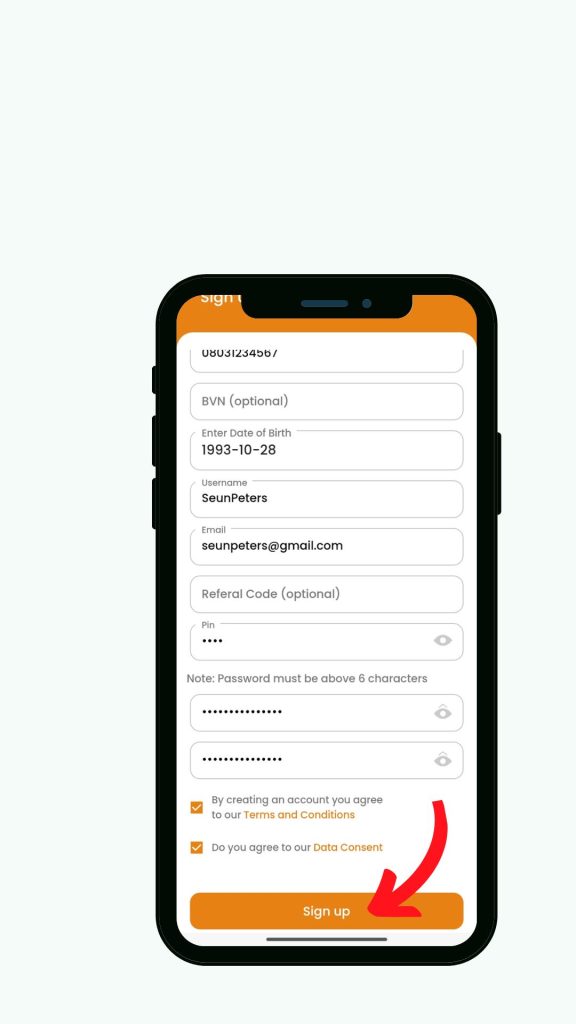
Step 6:
You will be redirected to an OTP page. Input the OTP sent to your phone number/email on the next page.
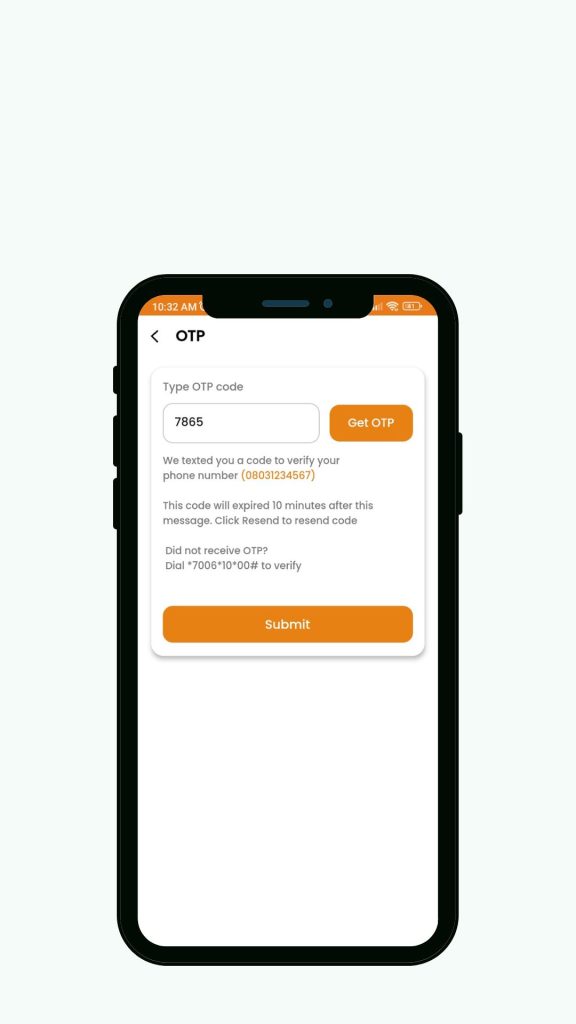
Congratulations! Your registration is complete.
You will get a welcome email/text containing your account number.
Step 7:
Log into your account, fund it, and start transacting right away!!!
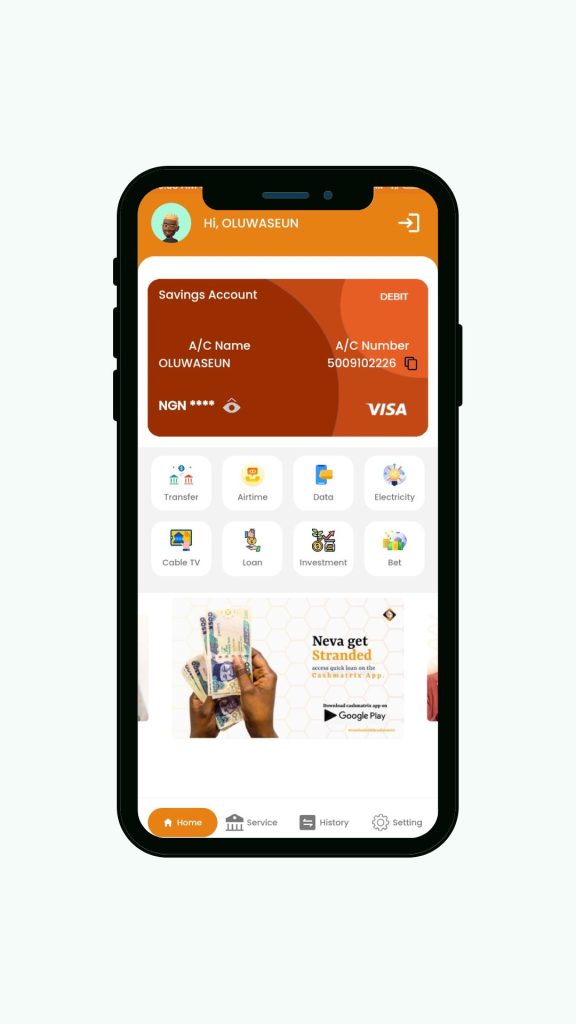
ON WEB
Step 1:
Visit app.cashmatrix.ng on your web browser.
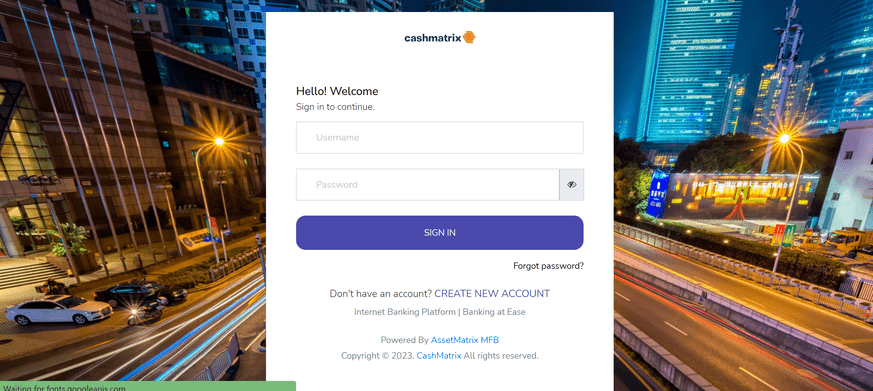
Step 2:
Click on “Create New Account”.
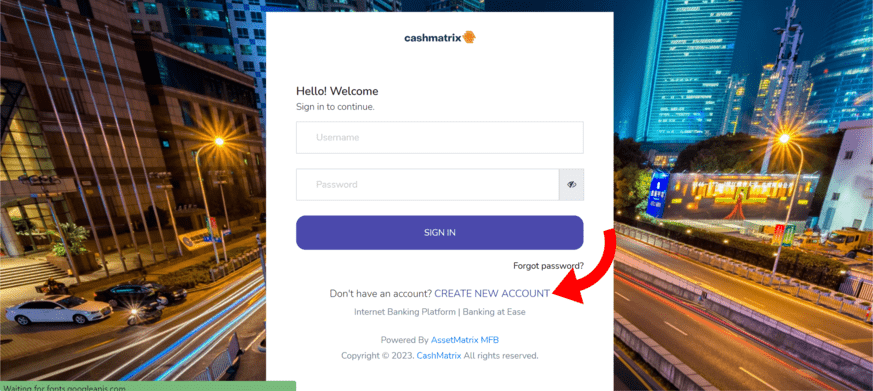
Step 3:
Fill in your correct details.
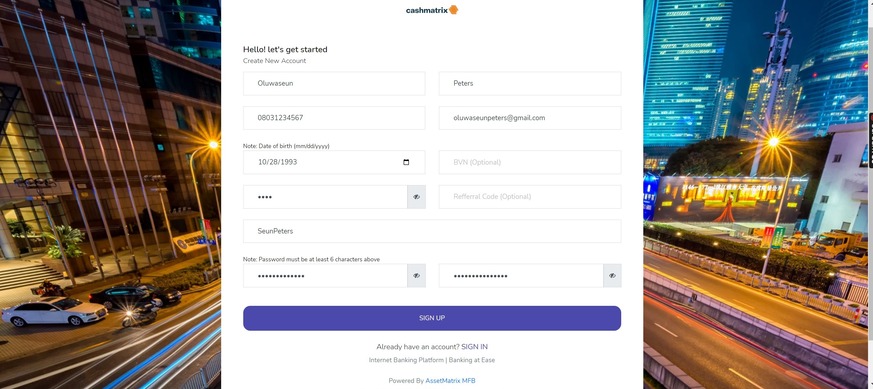
Step 4:
Click the “SIGN UP” button and follow the prompts to confirm your registration.
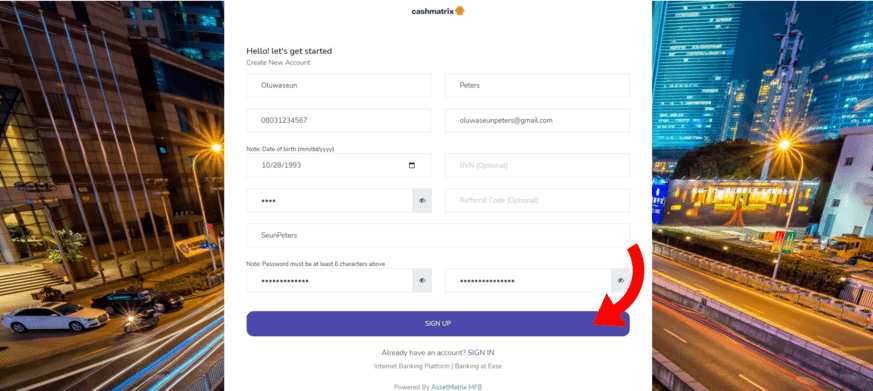
Step 5:
Your account registration will be confirmed and your Account Number will be sent to your phone number via text and email.
You will then be redirected to the login page to sign into your account.
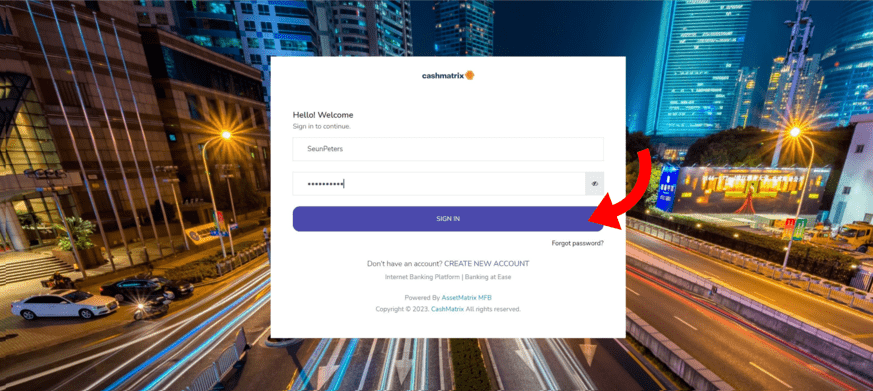
Step 6:
Sign into your account to start receiving payments and transacting immediately.
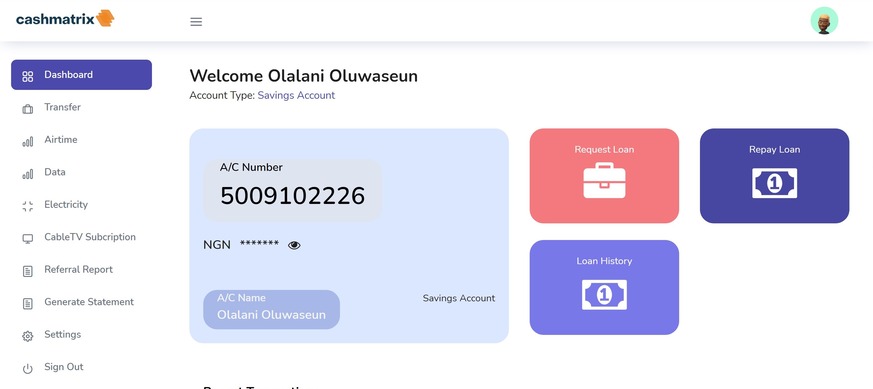

Very nice, great job.
Very well detailed steps. Off to open my own account now.
Cool, but how can I get the IOS version
easy to follow step, but i hope it will be very seamless the way i see it
[…] navigation ← Previous PostNext Post […]
Cashmatrix app is very fast and reliable.